Labyrinth's Legacy
Design Documentation

Introduction
Labyrinth's Legacy is an adventure survival game where the player starts with nothing, gathering materials, defeating enemies, and acquiring resources. With these resources, players can craft weapons and armor to prepare themselves for the ultimate challenge, defeating the boss.
Procedural Generation
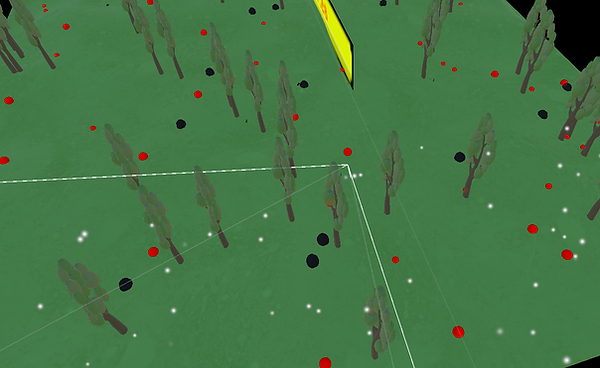
1. Terrain Generation
-
Defines terrain size.
-
Uses Perlin Noise to create natural-looking height variations.
-
Ensures terrain edges are uniform to avoid abrupt height differences.
2. Saving & Loading
-
Saves random terrain offsets for consistent world regeneration.
-
Saves object placements to preserve the world state.
-
Loads previously saved objects when the scene is reloaded.
3. Object Instantiation
-
Spawns' objects dynamically.
-
Ensures objects are correctly placed on the terrain surface.
-
Assigns objects to a parent transform for organization.
Building

1. Preparing the object for placement
2. Positioning the object in front of the player
3. Checking placement validity
4. Snapping system
5. Confirming Placement